Compile and Install
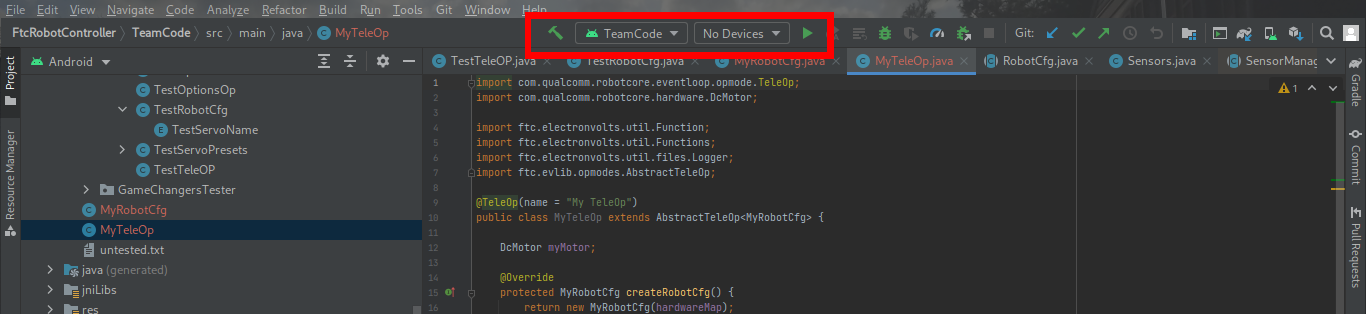
When using Android Studio normally, the box highlighted here will look like this. The hammer icon on the left is the "build" button - it compiles the code you've written using a tool called Gradle. The play button on the right triggers a "deploy" - it compiles your code, but also copies the compiled code into the robot, if it's connected by USB.
To download your code, you must either have a USB or WiFi connection to the Control Hub. If you use a WiFi connection, it is recommended to use an external wifi card or adapter to be able to connect to both the internet and robot at the same time.